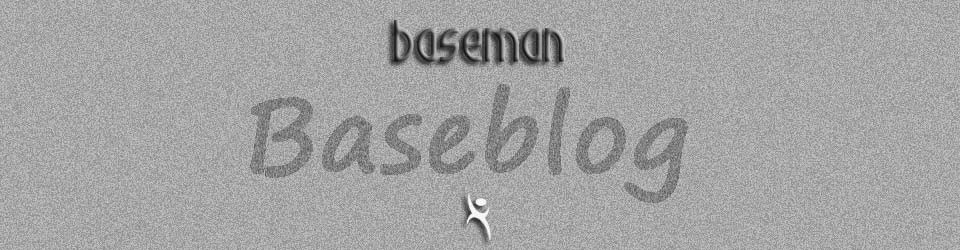I got myself a “Network Attached Storage” (NAS) yesterday. A NAS is a small box with hard disk storage that is attached to the network rather than being attached directly to the computer. I needed more disk space, and this solution seemed smarter than build another disk into my computer. If I plug another computer on the network, I can instantly make use of the disk. Without any computer started, I can listen to music or watch films directly from the NAS – or could, if I had some device that would be able to make use of that.
This may all sound like advertising. But I have never owned a NAS before. I just wanted some always available disk space, and got so much more.
Difficult to use? Not really. Yesterday I spend close to 20 minutes unpacking the box plus two hard disk drives, put the drives in the box, and then start it up for the first time.
Today I wanted to experience the build-in possibility to make an iTunes server.
- I started the special web interface, used for configuration of the NAS.
- I then found the place on the long list of possibilities where an iTunes server could be added.
- Then I put a checkmark in a box.
- Well … That’s it.
It was so easy – I forgot to read the manual.
I got one of the cheaper models from Synology. More money brings more opportunities, but I am pretty happy.